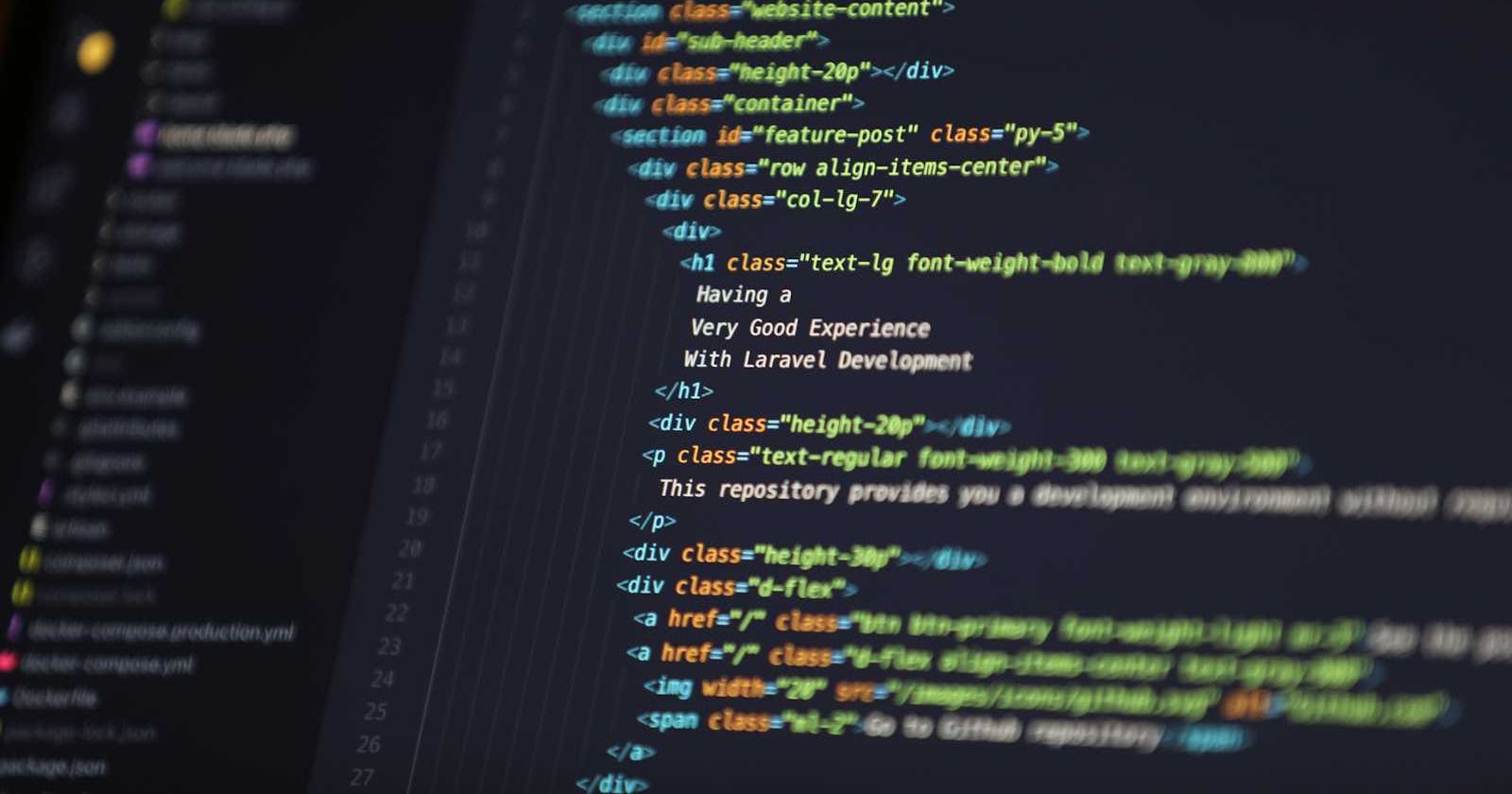Table of contents
No headings in the article.
As developers, our choice of text editor can significantly impact our productivity and workflow. Visual Studio Code (VS Code) is a popular choice for its versatility and the vast array of extensions available. Here are 10 essential VS Code extensions that can enhance your coding experience and streamline your workflow:
1. GitLens:
This extension helps you navigate code history, understand changes, and collaborate more effectively.
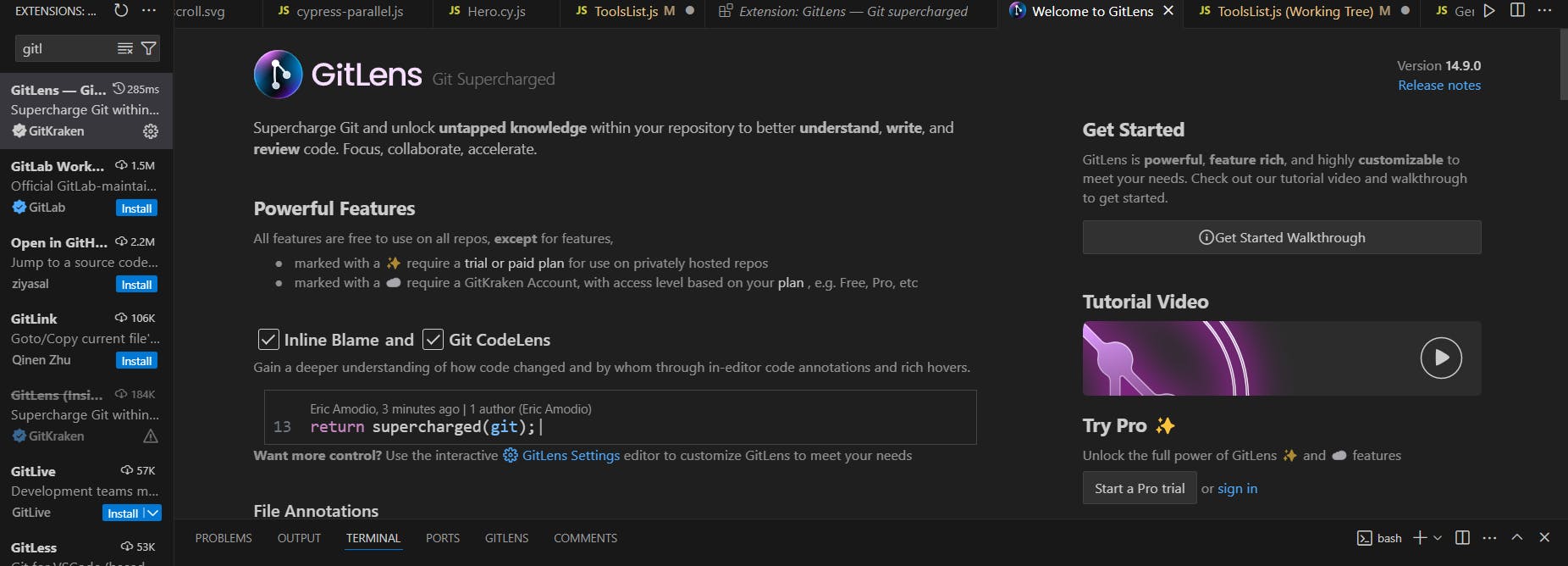
2. Prettier:
This extension will help you to format the JavaScript, HTML, and CSS code. You can configure it as you need.
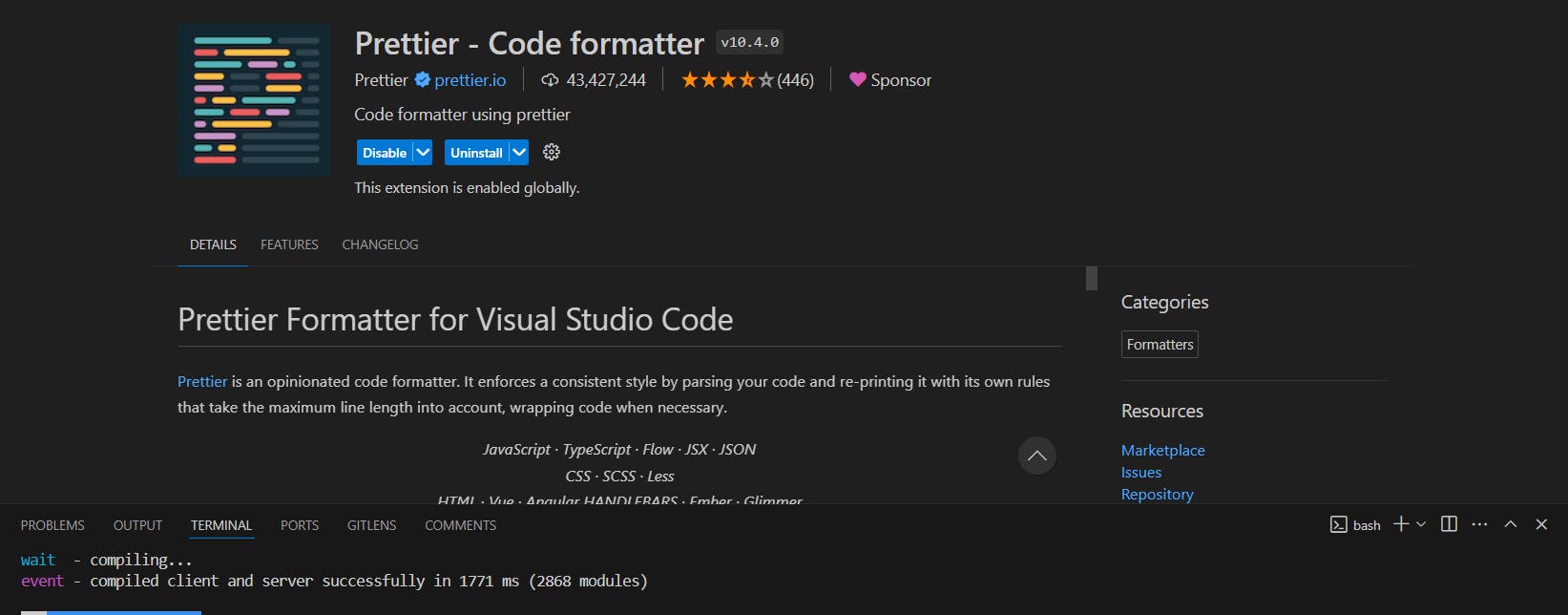
3. Bracket Pair Colorization Toggler:
Improve code readability by colorizing matching brackets. Easily identify opening and closing brackets in your code.
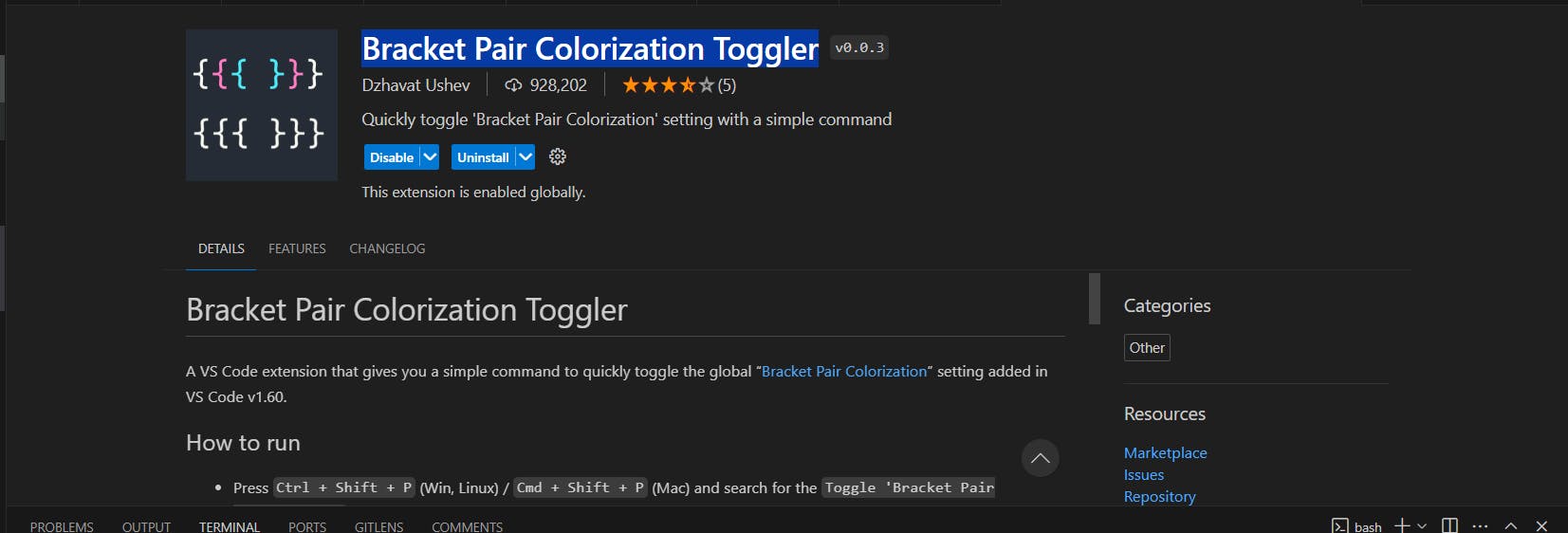
4. Live Server:
Speed up front-end development with Live Server. Launch a local development server with live reload capability for instant feedback.
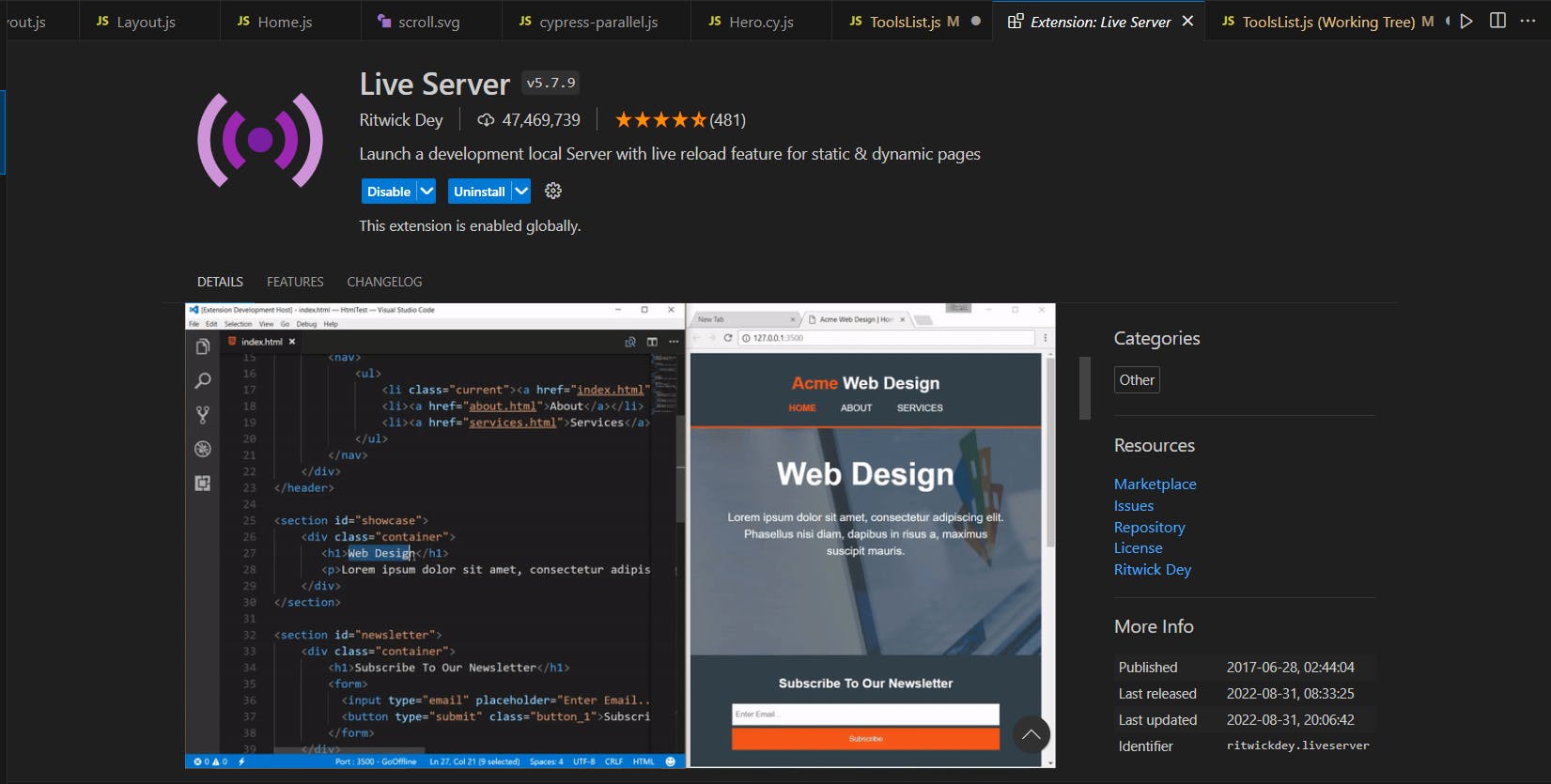
5. Path Intellisense:
This extension helps you autocomplete file paths in your workflow.
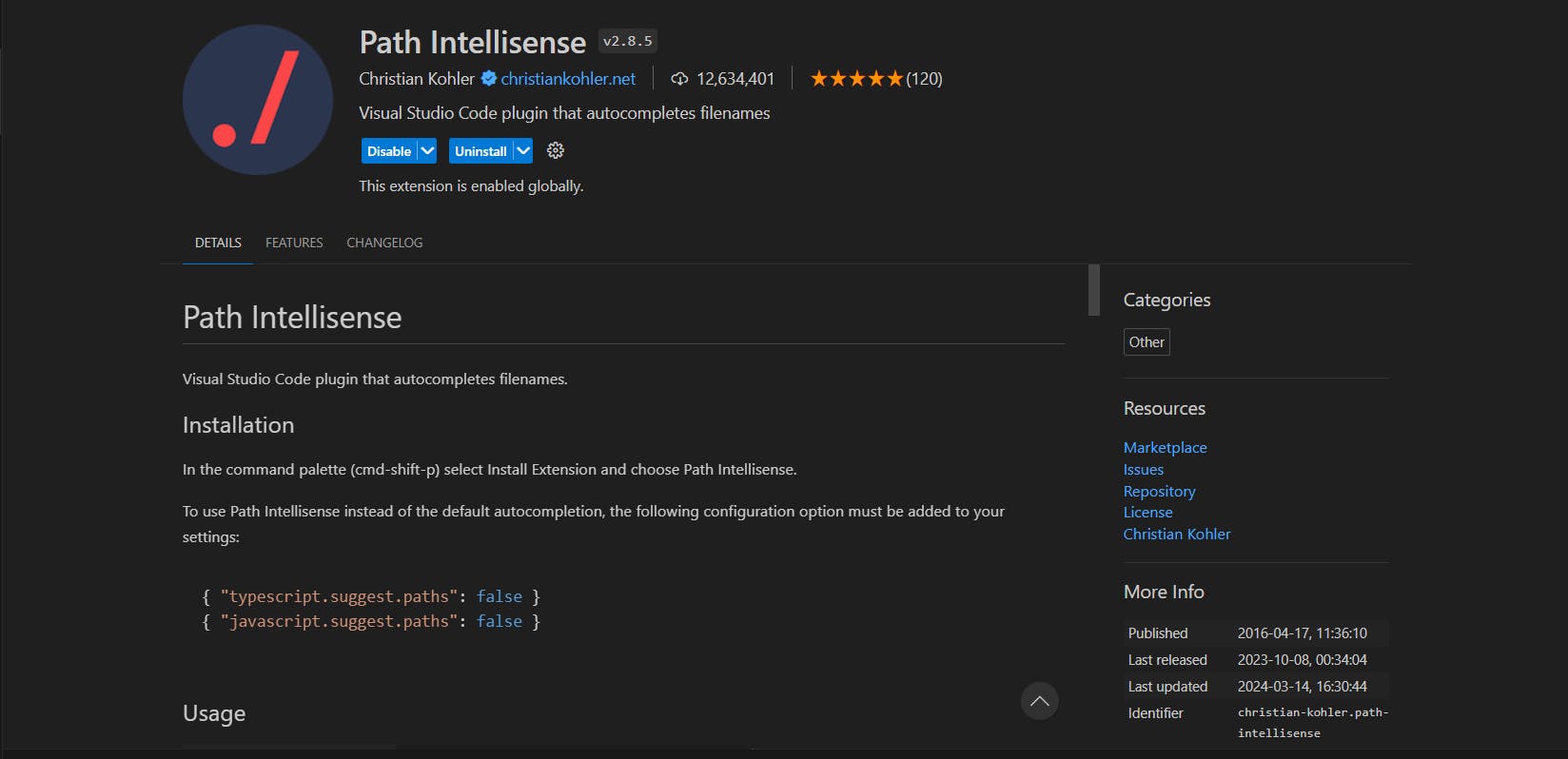
6. ThunderClient:
Thunder Client is a lightweight Rest API Client Extension for VS Code helps you test apis from the Vscode.

7. Polacode:
This is a Visual Studio Code extension designed for developers who need to create screenshots of their code. This is helpful for website content, social media sharing, or documentation purposes

8. Docker:
Manage Docker containers, images, and Dockerfiles from within VS Code with the Docker extension. Simplify Docker container management for containerized applications.
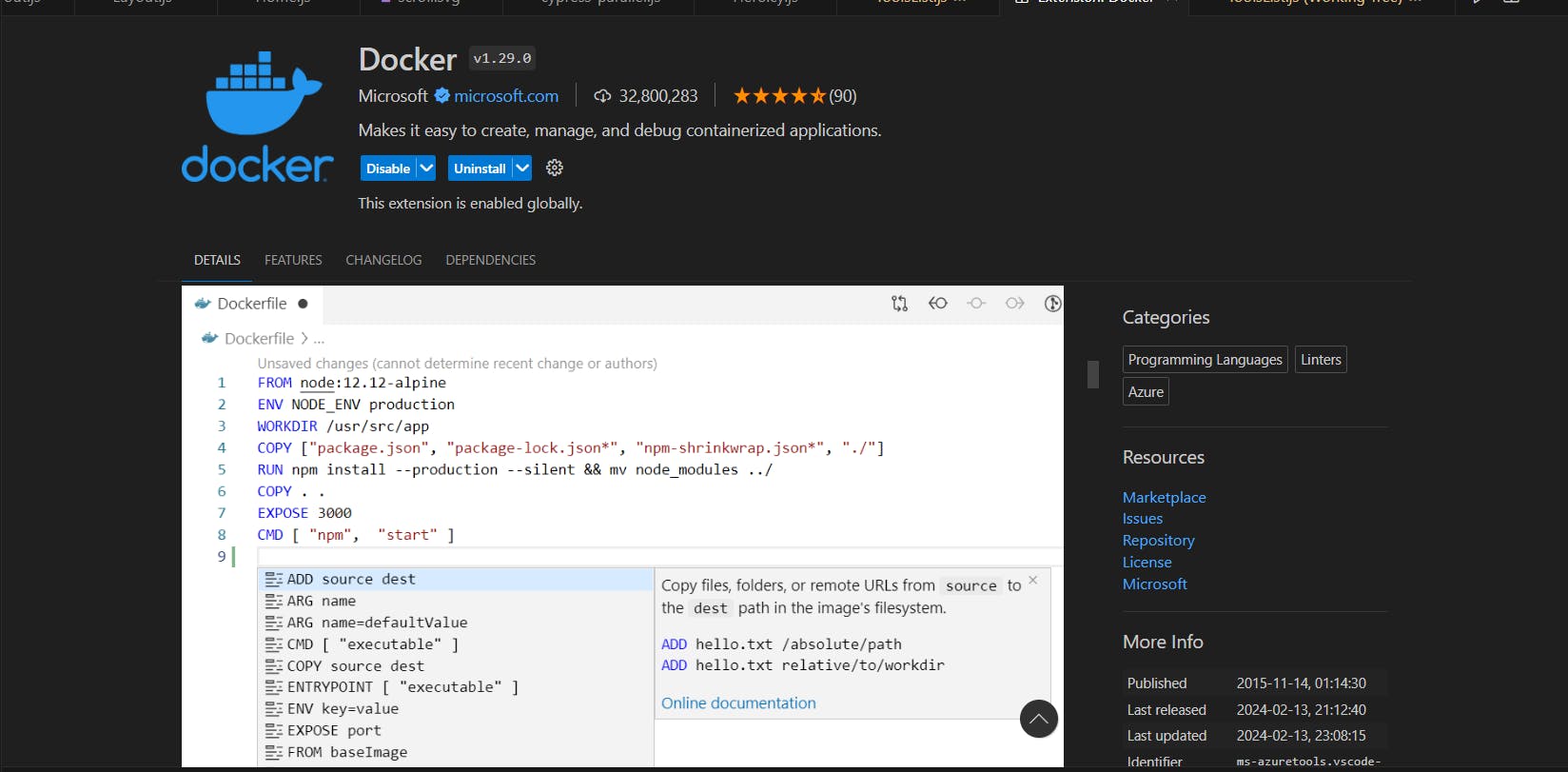
9. Markdown All in One:
Enhance Markdown editing capabilities with Markdown All in One. Enjoy syntax highlighting, keyboard shortcuts, and preview features for Markdown files.
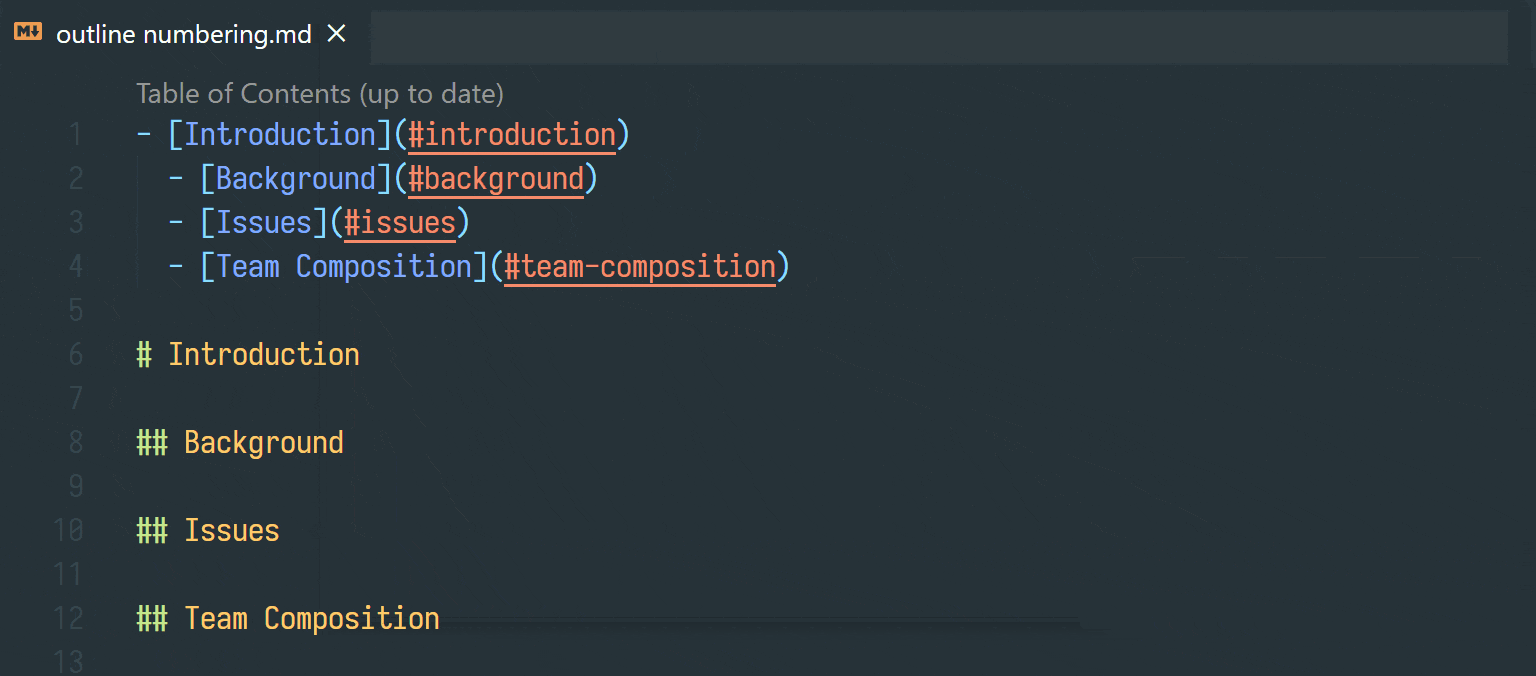
10. Live Share
This extension enhances collaborative coding with real-time editing and debugging, regardless of programming languages or application types.
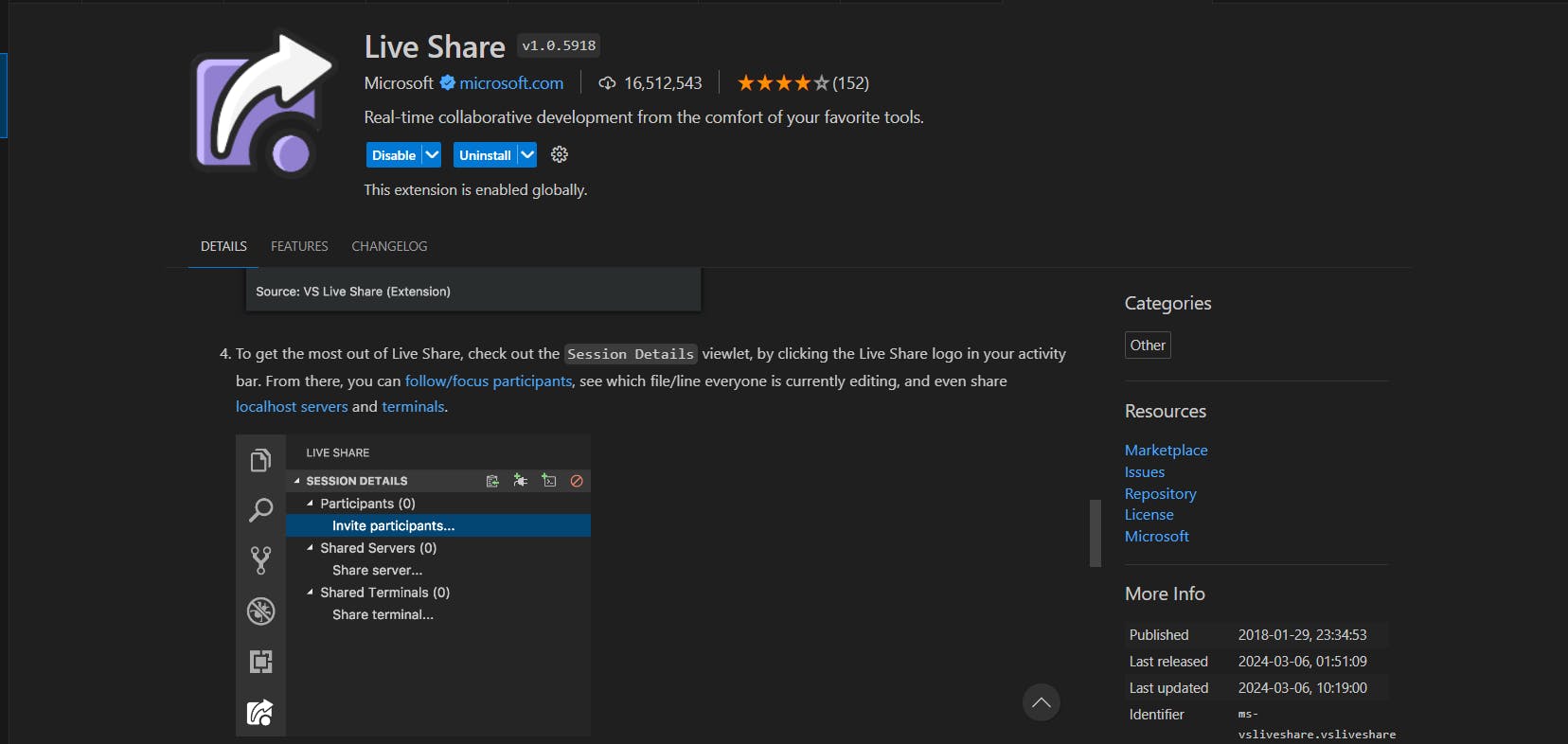
By incorporating these 10 VS Code extensions into your workflow, you can boost productivity, maintain code quality, and streamline common development tasks. Give them a try and see the difference they make in your coding experience!
I trust you've found these developer extensions and tools insightful! If they resonate with you, why not spread the knowledge? Share them with your fellow developers and across your favorite platforms. And if you do, don't forget to tag me!
Looking forward to reconnecting next week with even more exciting content. Until then, keep embracing the journey of learning and growth. Happy coding, always! 👨💻👨💻